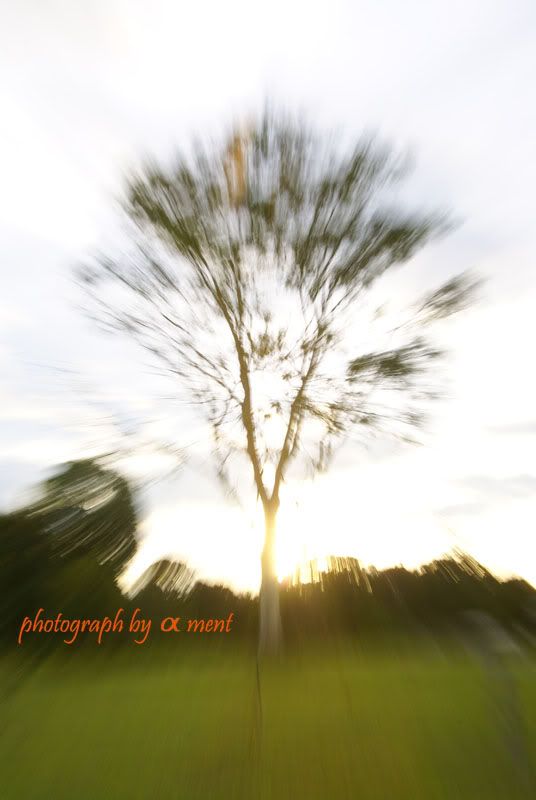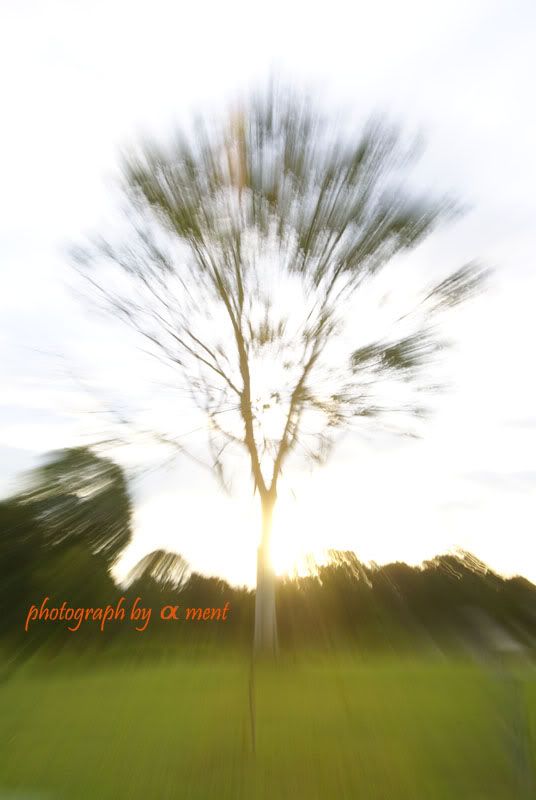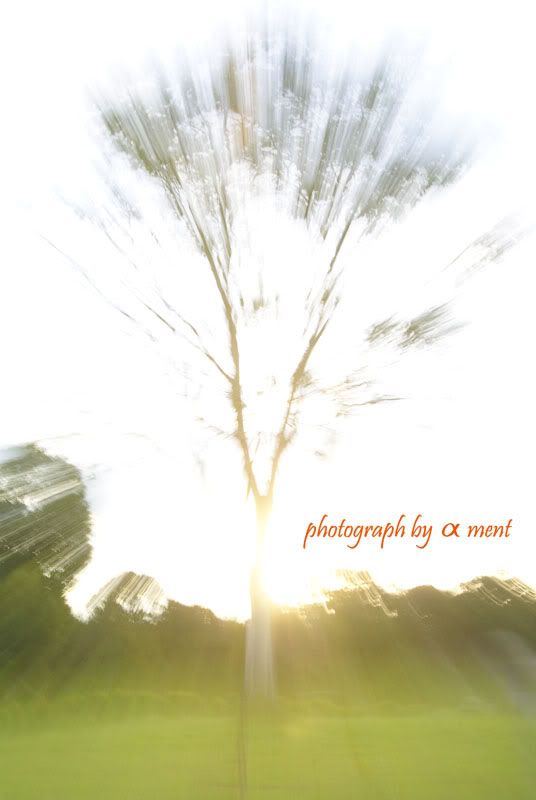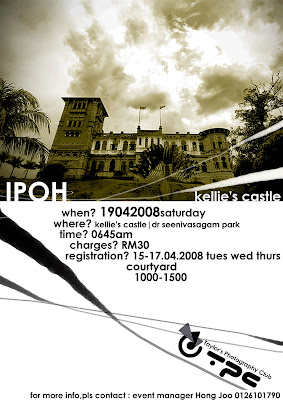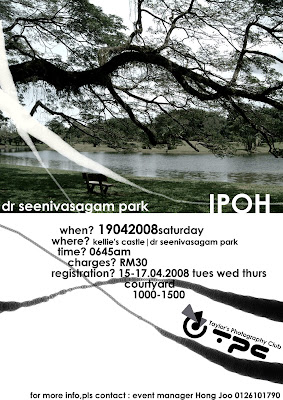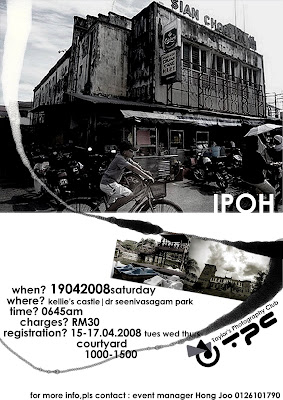STEP 1:
Select the desired picture. Crop or resize or adjust the brightness etc it if you must. My base for this post is a gorgeous shot by Itaelly ;D
STEP 2:
Duplicate your base and set it to Screen at 55%.
STEP 3:
Add a Hue/Saturation layer. Go to Layer-->New Adjustment Layer-->Hue/Saturation. Then adjust the numbers. For this picture, I use… (click the picture)
STEP 4:
Ok, now is the confusing part. To change the colours without destroying the picture, I use the Selective Colours layer. Access this by going to Layer-->New Adjustment Layer--> Selective Colours.
Sometimes when editing colours, maybe the objects, for example the cloud will turn yellowish or... odd. By using Selective Colours, you can "select" n adjust colours - maybe change the colour of flowers, clothes etc. But you need practice ;D
I upload a picture to show u how does the selective colour looks like in adobe photoshop. If u click the picture below, u can see how I change the percentage for each colour. Normally I’ll experiment a few times until I found the desired combination.
STEP 5:
I add a second Selective Colour layer but I use different combination to make the colours stand out a bit. (Sorry I didn’t upload the percentage. Too lazy hehhehheh XD)
STEP 6:
Yes, the final step. Duplicate the original picture and arrange it at the top layer. Desaturate it, change the Blending Mode to “Overlay” and adjust the “Opacity” to 25%. Waaalah~! XD Remember that different picture needs different colour combination – or, it depends on your creativity or whatsoever.
 .....AND FINALLY TO THIS!
.....AND FINALLY TO THIS!Normally I'll edit the colours for designing purposes, etc. I must say that original picture is the best for photography. oh, do comment!
-Anna